I just had to share this with you.. It has been driving me crazy. I've been writing and writing and writing Word documents. These Word docs. contain lots and lots of url links to various websites.
In the Word document the url can be in the following format
http://www.subliminal-power.co.uk/
or
Grab YourPowerful Subliminal Software Now! - url is hidden beneath the text.
Not all pdf printers or software is created equally.
I love pdfcreator. Yet, it would not create clickable urls without a 3rd party tool. The tool for me was far too complicated for my needs.
Most pdf printers are actually I think pdf copiers. Thus, yes, it will create a copy of your word doc into a pdf format, but it would not carry forward the formatting.
So, I went down the the Adobe Acrobat route. This is the daddy of all pdf creating tools.
Even when you would pdf a Word document with Acrobat not all urls links would be clickable. Some would, some would not. Wouldn't you expect it just to work:
The solution for me is as follows :
It all comes down to how your create a hyperlink within word in the first place
Within Word all looks good and clickable.
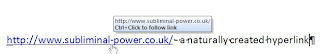
However when you pdf the document it is not clickable.
You'll have to edit the hyperlink properties. Right click on the url. Select Edit Hyperlink.
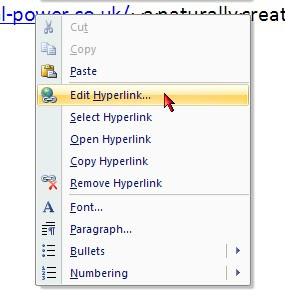
Delete any trailing \ that you might have on the url address.
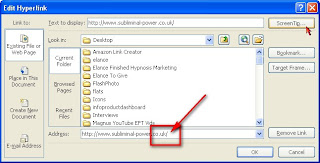
Thus the address http://www.subliminal-power.co.uk/ - will not always work
http://www.subliminal-power.co.uk - appears to always work
Next press the Screen Tip button. Add a Screen Tip. You should have this for the visual impared anyway.
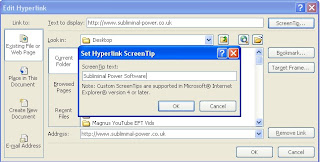
Press OK, OK
For all intensive purposes the url will look the same, yet when you pdf it with Adobe Acrobat. The url will be clickable.

Thanks to http://twitter.com/jackydaw for testing, advice and general all round Word Expert.
This has worked on Word 2003 and Word 2007.
Happy Days
A






No comments:
Post a Comment